This week we do a work in GIMP.We put us in a beautiful landscape.
Is very easy, look at this instructions:
1- Open GIMP and chose a photo of a landscape, for example this:
2-Open the photo as caps

3- Chose a photo of something you want to,cut the bottom of the image away,selecting it with the scissors then you only have to stick the photo in the landscape.
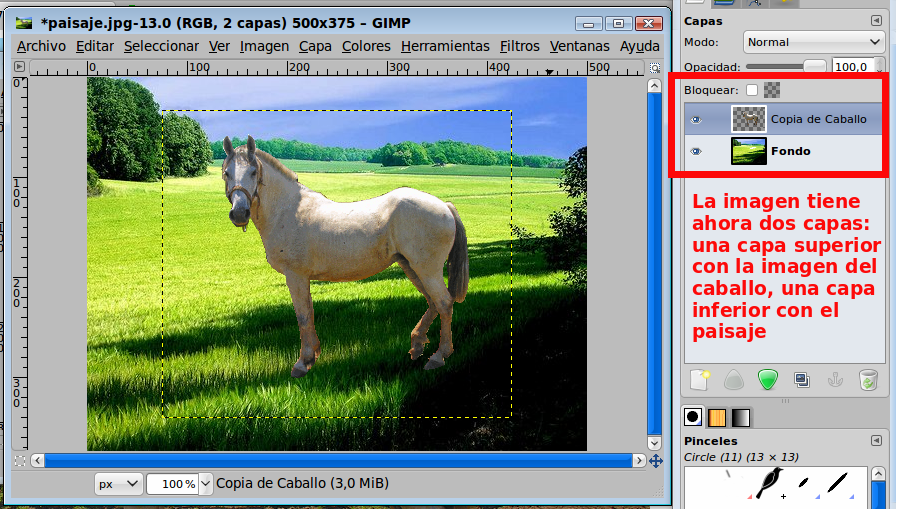
AND YOU HAVE YOUR PHOTO!!!
I HOPE YOU LIKE IT.
